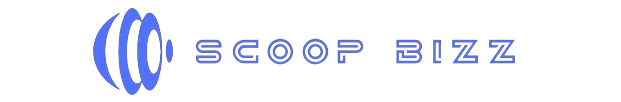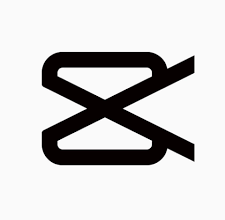Choosing the Best Project Management Tool

Linear and Jira are two of the leading project management solutions in the highly competitive market. Both tools have a number of features that are designed to improve productivity, streamline workflows, and enhance collaboration. The choice between Linear vs Jira is based on a number of factors, including the size of your team, the complexity, and the requirements for your project. This article will provide a detailed comparison between Linear and Jira. It will cover their features, benefits, and possible drawbacks to help you choose the right tool for your company.
What Is Linear?
Linear is an innovative project management tool that simplifies the workflow of software development teams. Linear, with its focus on speed, efficiency, and simplicity, aims to reduce the complex project management that is often associated. It offers a simple and intuitive interface that helps teams stay on track.
Features of Linear
Linear features are designed to streamline project management and support agile development. Its key features include the following:
- Issue tracking: Track and manage issues, bugs, tasks, and other items with an easy-to-use interface.
- Project Timelines – Visualize timelines for projects and milestones in order to deliver on time.
- Automated Workflows: Automate repetitive processes to save time and reduce errors.
- Integration: Seamlessly integrated with tools such as GitHub, Slack, and more to increase productivity.
- Performance Linear is built for speed and ensures a responsive experience.
What is Jira?
Jira is a project management tool developed by Atlassian. It’s particularly popular with software development teams. Jira is known for its extensive customization features, robust features, and support of a variety of project management methods, such as agile, scrum, and kanban.
Jira Features
Jira has a wide range of features that are designed to meet the needs of complex project managers:
- Customizable workflows: Create custom workflows that match your team’s processes.
- Agile Boards Use Scrum and Kanban boards for agile project Management.
- Tracking Issues and Bugs: Manage issues and bugs with detailed tracking features.
- Reporting & Analytics: Create reports and gain insight into team performance and project progress.
- Integration: Integrate a variety of tools, including Confluence Bitbucket and hundreds of third-party apps.
Easy of use: Linear vs Jira
Linear and Jira have different preferences when it comes to user-friendliness. Linear was designed to be simple, with a minimal interface that makes it easier for new users. Jira can be more difficult to use due to its many features and customizations. It requires a steeper learning curve but offers greater flexibility for power users.
User interface: Linear vs Jira
Linear’s interface is intuitive, clean, and modern. It focuses on speed and usability. The simplified design allows users to quickly find the information they are looking for without being distracted by unnecessary features. Jira, on the other hand, has a more complex interface with many options and configurations. This can be useful for advanced users but may overwhelm those who are new to project management software.
Project Management Capabilities: Linear vs Jira
Linear and Jira both excel at project management, but their approaches are different. Linear is a simple and fast tool that’s perfect for small teams and projects with fewer interdependencies. Jira’s robust features and customization options are better suited to larger teams that manage complex projects with many interdependencies.
Integration Options – Linear vs Jira
Integration is an important aspect of any tool for project management. Linear integrates seamlessly with popular tools such as GitHub, Slack, and Figma. This allows teams to connect existing workflows. Jira is more established and offers a marketplace of hundreds of integrations, including Confluence Bitbucket and other third-party apps, which provide greater flexibility.
Pricing Models: Linear vs Jira
Pricing is a key factor in choosing the right project management software. Linear has a simple pricing model that includes a free plan for small teams and a paid version that increases with the number of users. Jira offers a complex pricing model with multiple tiers and extra costs for premium features or larger teams. When comparing the costs of different tools, organizations should consider their budgets and the features they need.
Customer support: Linear vs Jira
Effective customer support can have a significant impact on the user’s experience. Linear offers responsive customer service with an emphasis on helping teams solve issues quickly. Jira provides extensive support, including a community forum, a knowledge base, and direct support. Both tools provide robust support, but Jira may be more beneficial for large organizations due to its extensive resources.
Customization: Linear vs Jira
Jira’s real strength is its customization. Users can customize workflows, types of issues, and fields according to their processes. Linear offers some customization but focuses on a streamlined, efficient experience right out of the gate. Jira may be more suitable for teams who want extensive customization, while those who prefer simplicity will probably choose Linear.
Scalability: Linear vs Jira
Scalability is an important factor for organizations that are growing. Linear is a good fit for teams of small to medium size, as it offers a solution that grows with you. Jira is a better choice for managing large and complex projects and enterprise-level scaling.
Linear for small teams
Linear is a good choice for small teams because of its simplicity, speed, and ease of use. The intuitive interface and focus on the essential features help teams stay productive without getting bogged down in unnecessary complexity. Linear’s simple approach to project planning can be beneficial for small teams, as it ensures that projects run smoothly.
Jira for Enterprise Solutions
Jira is a great choice for enterprise solutions because of its extensive features and customization options. Jira is a powerful tool for large organizations that manage multiple projects or teams. The ability of Jira to integrate with various tools and adapt complex workflows allows enterprises to meet their project management requirements effectively.
Performance and speed: Linear vs Jira
Any project management tool must have speed and performance. Linear was designed to be fast, with a responsive user interface and quick load times. This emphasis on speed improves the user’s experience and keeps teams productive. Although Jira offers excellent performance, its extensive feature set can lead to slower loading times, especially with complex configurations.
Mobile Accessibility: Linear vs Jira
Project management tools are essential in today’s mobile world. Linear and Jira both offer mobile apps to keep teams productive and connected. Linear’s mobile application mirrors the simplicity and speed of its desktop counterpart, making it simple to manage tasks anywhere. Jira mobile app offers robust functionality that allows users to access features and keep up-to-date on project progress.
Security Features – Linear vs Jira
Any project management tool should prioritize security. Both Linear and Jira offer robust security features that protect sensitive data. Linear uses industry-standard measures of security, such as encryption and regular audits. Jira is backed by Atlassian security infrastructure and offers advanced security features, including data encryption, certifications of compliance, and extensive controls. Both tools provide reliable security to ensure that your project data is safe.
Linear vs Jira: Reporting and analytics
Reporting and analytics are essential to track project progress and make informed decisions. Linear provides basic reporting capabilities that provide insight into project timelines, task completion, and more. Jira’s advanced reporting features allow users to create detailed reports, track performance indicators, and gain comprehensive insight into project performance. Jira offers a number of reporting options that are ideal for teams who need to perform in-depth analyses.
Collaboration Tools: Linear vs Jira
Project success is dependent on effective team collaboration. Both Linear and Jira have features that enhance team collaboration. Linear’s collaborative tools are designed to be simple and efficient so that teams can communicate and collaborate seamlessly. Jira has a larger set of collaboration tools, such as shared boards, real-time notifications, and integrations with communication platforms like Slack. Both tools allow for collaboration, but Jira may have more features that are suitable for large teams.
Linear vs Jira: Time tracking
The time-tracking process is essential for managing deadlines and allocating resources. Linear offers basic time tracking, which allows teams to track hours and progress. Jira provides more advanced time-tracking capabilities. These include detailed time logs and tracking by issue. Jira offers a number of advanced features that are beneficial for teams who need to track time comprehensively.
Automation Capabilities: Linear vs Jira
Automation can improve efficiency and reduce the amount of manual work. Linear automates repetitive tasks to help teams focus on higher-value activities. Jira has more advanced automation features. Users can automate complex workflows, set triggers, and create custom automation rules. Jira offers greater flexibility and control for teams that want to use automation extensively.
Community Resources and Linear vs Jira
Access to resources and a community that supports you can improve your experience. Linear has a growing community that offers forums, tutorials, and support resources. Jira has a long-standing presence and a large, active community. It also boasts extensive documentation and third-party resources. Jira’s ecosystem offers a wealth of community support and resources for users who are looking to get the most out of their projects.
Pros & Cons of Linear
Pros:
- Easy-to-use interface
- Performance that is fast and responsive
- The ideal solution for small and medium teams
- Features for streamlined project management
Cons:
- Customization options are limited
- Basic reporting and Analytics
- Jira offers fewer integration options than Jira
The Pros and Cons Of Jira
Pros:
- Customization options are extensive
- Advanced Reporting and Analytics
- Integrating robustly is a powerful capability
- Ideal for large teams or complex projects
Cons:
- Steeper learning curve
- New users can be overwhelmed by the number of options available.
- Performance slowdown with complex configurations
Which tool is right for you?
The choice between Linear or Jira is based on your needs and preferences. Linear is a good choice if you value simplicity, speed, and ease of use. It provides a project management interface that is streamlined to help small and medium-sized teams remain productive and focused. Jira, on the other hand, is a better choice if you need extensive customizations, advanced features, and robust integration options. Its comprehensive capabilities make it perfect for large teams managing complex projects.
Conclusion
Both Jira and Linear are excellent tools for managing projects. Each has its strengths. Linear is a simple and fast solution that’s perfect for small teams with straightforward projects. Jira’s extensive features and customizability options are better suited to larger organizations that have complex project management requirements. Understanding the differences between Linear and Jira will help you make an informed choice about which tool is best for your team.
FAQs
What is the difference between Linear and Jira? Linear emphasizes simplicity and speed and is ideal for smaller teams. Jira, on the other hand, offers advanced features and customization that are suitable for large teams and complex projects.
Is Linear easier to use than Jira due to its intuitive interface? Jira is more complex but has greater customization and flexibility.
Does Linear or Jira have integration options with other tools? Both Linear and Jira do. Linear integrates tools such as GitHub and Slack. Jira offers a wide range of integrations via its marketplace.
Is Jira more expensive than Linear? Jira pricing is more complex and can be potentially more costly. This is especially true for large teams and premium features. Linear has a simple pricing model that includes a free plan and paid plans.
Does Linear or Jira offer better customer support? They both offer robust support. Linear provides responsive customer support with an emphasis on fast issue resolution. Atlassian backs Jira and provides extensive support resources, including a community forum, knowledge base, and forums.
How do Linear’s customization options compare to Jira’s? Jira has extensive customization features, which allow users to customize workflows, issue types, and fields. Linear offers a more limited level of customization. It focuses on providing a more streamlined and efficient experience.
Inbound Links:
- You can read our article on agile project management to gain a better understanding of the various methods used in project management.
- Our guide on best integration practices will help you integrate your tools more effectively.
Outbound Links:
- Visit Linear’s website to learn more.
- Visit the Atlassian Jira Page for detailed information about Jira.